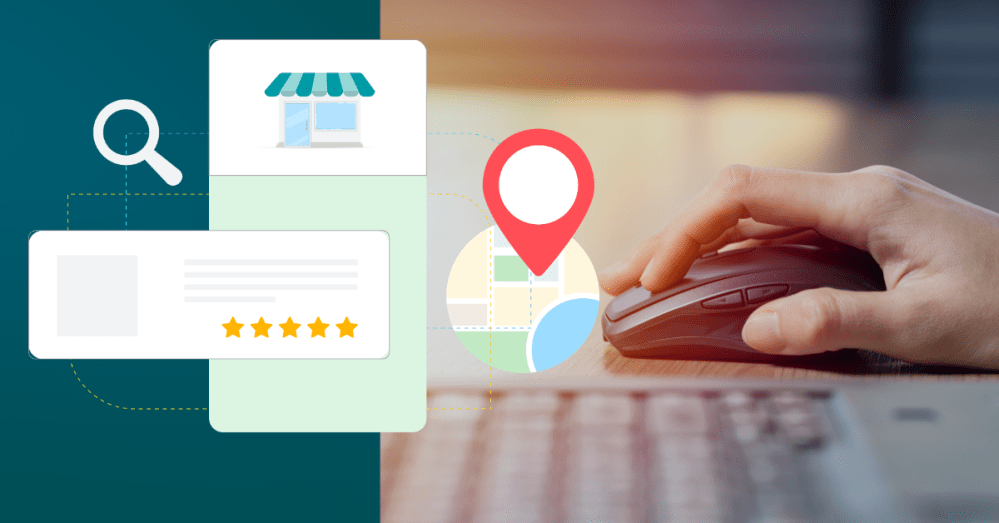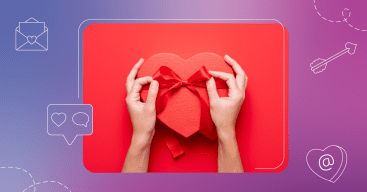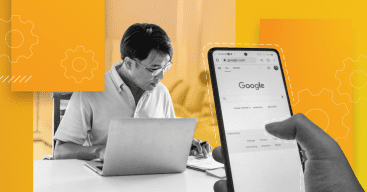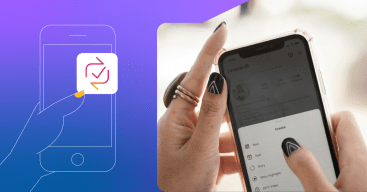You know the way it works…. a potential customer uses Google to search for a business “near me” that offers what they need. Google offers the best search results based on each business’s Google Business Profile. And, in a perfect world, your local business will be the top results.
But how do you get to that coveted spot and earn the customer’s click? With over 91% of people leaning on Google search, aiming for the top is a must.
We’ve got your back. Try these nine tips to generate organic visits for your Google Business Profile, grow your audience, and improve engagement.
[Related: Small Business Small Talk: Enhanced Google Business Profile Optimization]
1. Fully complete your business profile
Make sure your Google Business Profile has everything — EVERYTHING — that Google lets you enter. This goes beyond core contact details, like your business name, address, and phone number:
- Business categories (more on this later)
- Business hours/operating hours
- Products and services you offer
- Business website link
- Social media profile handles
- Media (more on this later, too)
- Business description
- Attributes (like Wi-Fi access, accessibility features, etc.)
Here’s a bonus for that business description: Make it about both your business and the customer. What sets you apart? Why would they choose you? What’s your business’s history?
Not sure you can do it on your own? No problem -- a good digital marketing partner can enrich your business description with rank-boosting keywords that help you rule local search results.
Tip: Adding a business pin to Google Maps is a great touch. It helps customers find your business more easily, verifies your location, and helps you track user behavior.
[Related: 6 Common Digital Marketing Challenges for Local Businesses (and How To Solve Them)]
2. Respond to reviews
Promptly reply to both positive and negative reviews on your Google Business Profile. Professional, friendly responses don’t just show you’re paying attention. They show you appreciate the people who interact with your business.
And local searches inevitably lead to reading reviews. Your online reputation means everything when customers weigh you against your competitors. With 93% of customers making their buying decisions based on reviews, they’re linchpins in your Google Business Profile’s power.
User-generated content (like positive reviews that people post) works in your favor if a potential customer is on the fence. You can harness reviews and your online reputation via an all-in-one platform with a digital marketing company.
[Related: 5 Reasons Why Reputation Management Is Crucial for Your Local Business]
3. Focus on focused pics
Add engaging, high-quality photos to your Google Business Profile. Don’t stop at a single outdoor photo — showcase your team, your facilities, and other appealing areas.
Having high-resolution media on your business profile serves many key functions, both practical and psychological:
- Helps customers recognize your physical location
- Shows off your business, inside and outside
- Illustrates your products and services (where applicable)
- Boosts search engine optimization (SEO)
- Humanizes you and your staff
- Increases credibility
- Encourages conversions
In short, a collection of crisp photos gives potential customers a chance to “visit” your business before they contact you. It’s also a vivid way to attract more visitors to a Google Business Profile.
4. Add and participate in a Q&A section
Take advantage of the Google Business Profile Q&A feature (look under the “Overview” tab). You take a two-pronged approach, answering common and not-so-common questions and improving SEO with relevant keywords.
A healthy Q&A section helps build credibility with potential customers … and anyone who finds you in search results. With robust answers, your business appears professional and proactive, with top-tier customer service.
Another advantage is that users' questions give you insights into customer feedback, wants, and needs. This information informs your other marketing efforts while setting you apart — 91% of local businesses don’t actively participate in their Q&A.
[Related: How To Make the Most of the Time You Spend Marketing Your Business]
5. Check out (and borrow from) the competition
Search for “[your product/service] near me” and see what your competitors have in their Google Business Profiles. You don’t simply scope the scene — you find opportunities to outperform competitors among local customers:
- Check profile completion
- See whether Q&A is active
- Find issues they’re NOT addressing
- Locate products/services you haven’t listed
- Analyze image and local SEO usage
- Pinpoint missing content
- Identify customer pain points to cover in your business profile
That’s only the beginning. You get a holistic picture of what you’re up against and indicators of what local customers like and dislike. By filling gaps, you can improve Google Business Profile engagement.
[Related: Digital Marketing "Musts" That Most Local Businesses Overlook]
6. Zero in on local SEO
Invest in professional SEO services for your Google Business Profile. Specialists place targeted keywords applicable to your services/products, location, target audience, and more. As a result, your business profile tends to rank higher in Google search results.
We say “invest” because SEO is complex, involving deep research into your business (at the very least). And it’s incredibly worthwhile — those vital details go a long way in local search rankings. Plus, strategists have local SEO tools and expertise that take guesswork out of the equation.
Long story short: SEO helps generate organic visits for Google Business Profile listings while opening up innovative engagement strategies. And it’s cost-effective.
[Related: The Importance of Small Business SEO]
7. Select exact categories
Select the most relevant, descriptive category for your business on your Google Business Profile. This profoundly influences how (and where) your business appears in local search results and how customers first view you.
Start with your main category and add subcategories as you can. Slotting your business in its ideal place as your primary category gives customers and search engines concrete data.
Specificity is imperative when finding your categories — relevant searches hinge on it. You can use the Google Business Profile search bar to home in on the terms that distinctly fit your business.
Tip: Your categories can improve SEO in a major way, driving Google Business Profile traffic.
[Related: See How Your Online Business Listings Change Over Time]
8. Send notifications via Google Posts
Enable Posts on your Google Business Profile to give users real-time information, including offers, events, and update notifications. They’ll find it under your profile’s “Updates” or “Overview” tab. You can even share media content (like video) for an extra level of personalization, engagement, and online visibility.
Google Posts is a smart solution to the now-defunct Google Business Profile chat feature. You have greater control over the information you share while still staying connected to existing and potential customers. And that’s a savvy way to improve Google Business Profile engagement.
Tip: Google itself offers Post ideas and best practices.
[Related: Busy Running Your Business? Let Experts Handle Your Marketing for You]
9. Guarantee business listing accuracy
Make sure your Google Business Profile data is correct across business listings and locations. This may seem obvious, but it’s a sometimes-overlooked effort that’s certainly worth pursuing. Customers lose trust in a business when they see mismatching or flat-out wrong information.
That means your full roster of Google Business Profile information needs to be consistent across EVERY listing:
- In other search engines
- In directories
- On social media business accounts
- In any autogenerated business listings
Greater online visibility is great, but it can be a double-edged sword when your business information is scattered or disjointed. Listings management services let you correct, protect, and control your business information across the web.
See how your Google Business Profile and other business listings appear online (it’s free).
Grow Google Business Profile audience engagement with Hibu
Hibu will help you attract more visitors to a Google Business Profile — YOUR Google Business Profile, of course. We work to make your profile rank higher while giving potential customers everything they need to know.
With listings management, we partner with you to position your critical online profiles for success — in Google and beyond. We also handle Yahoo!, Yelp, Bing, and more listings. And we keep all your profiles current and optimized, updating them every six days.
Ready to ramp up your Google Business Profile’s visibility and engagement while ditching the hassle? Fill out our short Get Started form or call 877-237-6120 for your free consultation.
See how Hibu helped Bionic Auto Parts rev up its online presence and raise revenue.