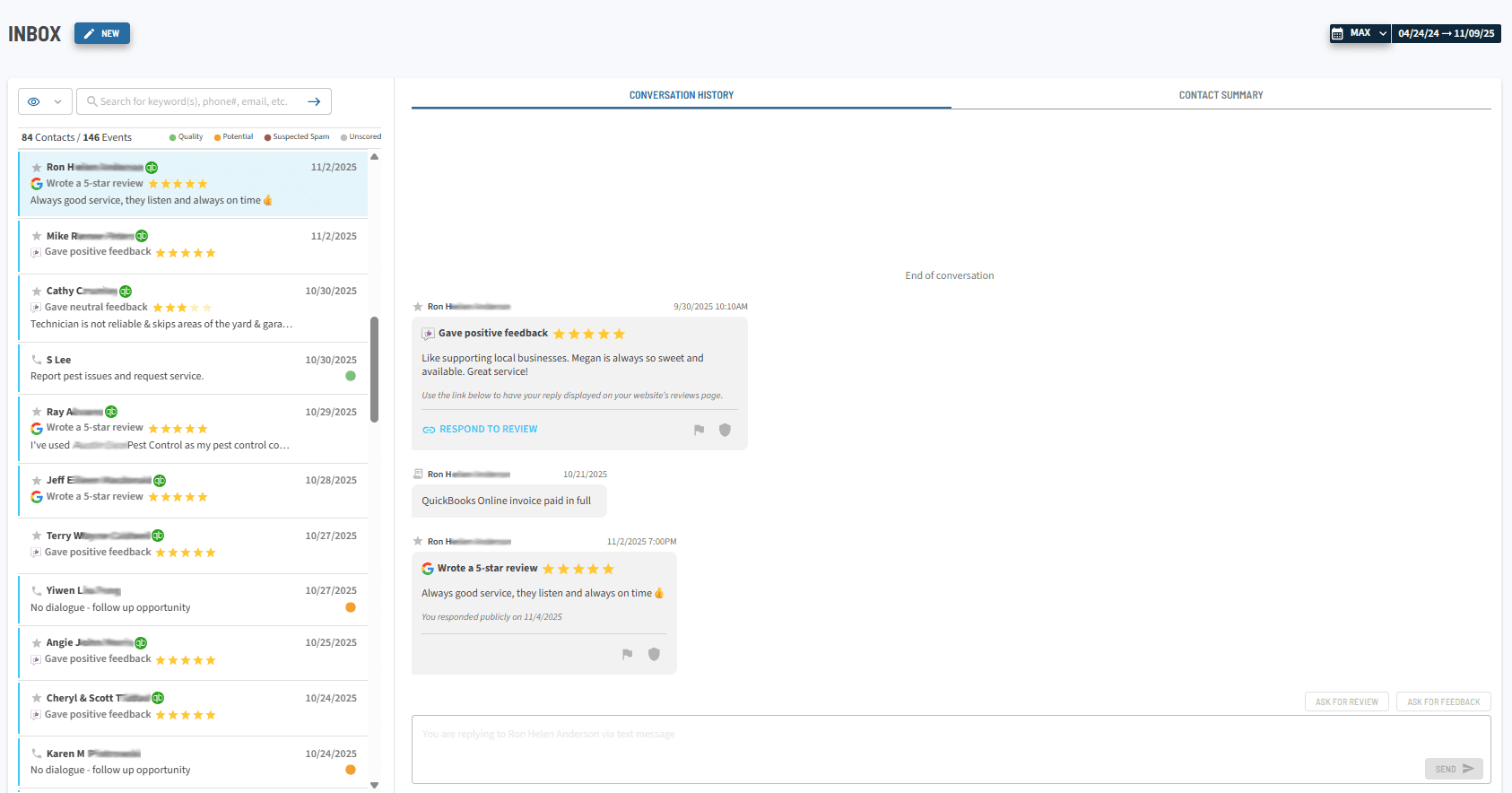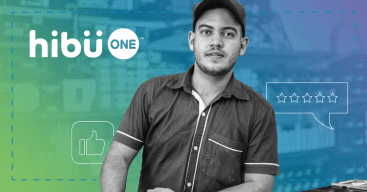As a business owner investing in your online marketing, there are probably two things that matter most to you. First is making sure you’re getting a positive ROI from your marketing. Second is running your business efficiently and effectively.
A big part of our mission here at Hibu is to make sure you can achieve your goals in both areas. And because of that, we’ve integrated Intuit’s QuickBooks Online—the leading accounting software platform for small and local businesses across the US—right into our Hibu One platform. In fact, Hibu is now an Intuit Gold App Partner.
Let’s talk about what that can mean for you.
[Related: Hibu One Feature Deep Dive]
Why is connecting your QuickBooks® Online account with Hibu One a big deal?
When you connect your QuickBooks Online account to Hibu One, payment events like invoice payments and POS payments that signal the completion of a project or sale are automatically pulled into Hibu One and appear in the Hibu One Inbox. That means that your Inbox now shows the complete customer journey, from the original outreach to your business via phone call, text message, or website form fill, all the way through to hiring your business, completing the job, and paying you. Using the Hibu One Inbox, you can connect those leads your marketing is generating to business outcomes … all without having to manually match up data across multiple systems. This makes your ROI more transparent and saves you time and frustration. (Don’t worry, we don’t show sensitive payment details within Hibu One; that information stays within QuickBooks.)
Hibu One will also automatically request a review after a customer payment. The more reviews you can collect, the more you’ll boost your visibility on search engines like Google and increase the likelihood of your business showing in popular AI chatbots like ChatGPT. These positive reviews lead to even more customers, increased revenue, and a stronger brand.
We’ve built in additional features too, to help you as a business owner respond faster and more personally to your leads. Imagine you get a call from a consumer asking about a roof repair. In Inbox, you’ll be able to see at a glance if a new lead or other activity is from a person who had previously completed a project with you, without having to log into QuickBooks and search for them. That means you can quickly scan your Inbox for high-value existing customers to make sure you’re being responsive to them. You can reply faster, with a more informed and personalized reply, leading to better customer service and higher conversion rates. You can even click directly through from the Hibu One Inbox to that specific record in QuickBooks if you want to see the details.
[Related: 3 Ways to Get the Most from Hibu One]
How do you connect QuickBooks Online to Hibu One?
Connecting QuickBooks Online to Hibu One is quick and easy. We’ll walk you through the steps as part of your onboarding process, and once it’s all set up, everything else is fully automated. There’s no additional cost for this integration either—it’s all part of the Hibu One package, and our commitment to make your marketing easier, smarter, and more effective.
Request a Hibu One demo to see how it all comes together.