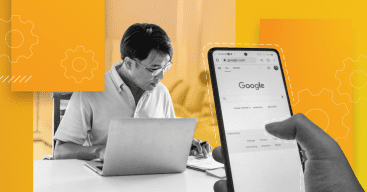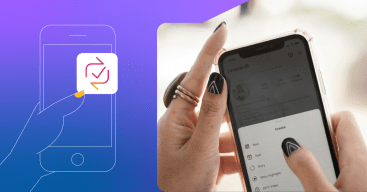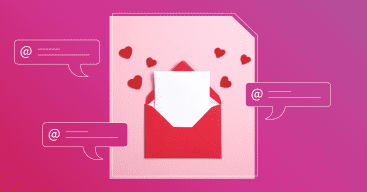Statistics show that 97% of consumers research online for local products and businesses, but only 37% of businesses have claimed a local business listing on a search engine.
Whether you’ve just opened a new shop or own a well-established business, if you are part of the 63% of businesses without an online presence, it’s time to get started.
And, since 3.5 billion searches happen daily on Google, a good starting point is creating your Google My Business listing.
To help you take this big step, we’ll walk you through the necessary steps to creating and optimizing your Google My Business profile.
The fundamentals of Google My Business
If you're just starting to build an online presence, you should probably start by searching Google for your business, just to make sure that you don't already have a Google My Business account.
We often find that if a business has been open for several years, it’s likely that a listing has already been generated, so you'll just need to claim that instead of creating a new account.
If you find that your business doesn’t have a local listing, you can create a free account by visiting the Google My Business main page. Once this step is finalized, Google will create a Google Maps location that will synchronize with traditional Google Search for easy searchability.
Personalizing your Google My Business listing
Once you've claimed your Google My Business listing, you are ready to personalize your listing.
Pay special attention to detail, as you want to make sure that you are including accurate and thorough information. You don’t want to leave anything out that may be assumed or guessed by your customers.
Add accurate, complete business information
A good rule of thumb is to include information that explains what type of services your business does, where the business is located, how customers can receive your services, and hours of operation.
Manage your Google My Business keywords
As you are adding information, be sure to include specific keywords and search phrases that are associated with your business. Just like traditional Search Engine Optimization, Google also uses an assortment of signals when providing search results.
Add photos and videos to your Google My Business profile
After you have all the information filled out, the next step is to add photos.
According to Google Support, Google My Business listings that include photos receive 42% more requests for driving directions, so add photos and you're one step closer to bringing in more customers!
If you are the owner of a restaurant or a retail boutique, consumers want to see what your food and goods look like, and if you work in the medical field, future patients want to know what the office and doctor look like.
This will make the consumer feel familiarity when they arrive at your business.
You can also add videos to your Google My Business Listing, so don't forget to add any video ads/commercials or behind-the-scenes videos that will help customers feel more familiar with your business.
Also, make sure to update your logo image and cover photo accurately.
Verifying your Google My Business listing
Once the listing is claimed or created, it will be time to start the verification process.
This step typically takes about a week, but is crucial, as it finalizes your listing’s online visibility. Google will typically prompt you to verify your location by receiving a postcard by mail.
You may be questioning why you must go through the “snail mail” process, but this process confirms that the address that you provided is, in fact, a business address and that you can receive mail there.
This also helps Google know if someone is trying to create a false business listing that will confuse and misdirect users.
When the postcard arrives, log in to your listing and input the verification code. Keep in mind that if your listing isn’t verified, Google will not display any updates or changes to your listing.
Monitoring and managing Google My Business
If you’re thinking that you’re finished once the listing is optimized and verified, think again.
To ensure that your Google My Business listing stays optimized, you will have to consistently verify that your information is staying up-to-date and that you are responding back to any actions that are being taken place, such as reviews from your customers.
With 30% of consumers saying that review responses are key when deciding on a business, this proves that customers want to see interaction between businesses and its customers.
This will also show that your business values customer feedback.
You will also want to take advantage of Google Posts, which are also known as “mini Google ads,” that show up in Google search on your listing.
This is a great way to communicate to your consumers any events, sales, or holidays that the business is hosting that week. Google Posts opportunities are endless!
Hibu can manage your business listings for you
We know that running a business is hard work, so having time for extra tasks can be daunting.
If you find that you really don’t have the time to fully commit to optimizing and managing your GMB listing, let us help you out.
When you partner with Hibu, you get a fully integrated, AI-powered marketing platform—Hibu One. Included with Hibu One is our listings management service. Our experts will correct and protect your most important business information to make sure it’s consistent everywhere.
Want to learn more about our listings management service and Hibu One? Complete our short Get Started form or call us today at 877-237-6120 for a free consultation.