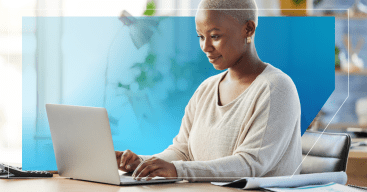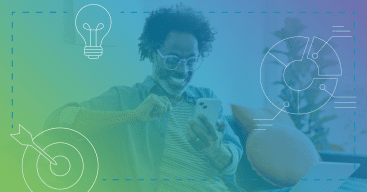In the world of websites, differentiating between all the tricky terminology can be difficult. Using the wrong term can really confuse you or the people you’ve hired to work on your site — and can leave you with poor results.
Being able to talk with web developers using the correct terminology is essential. You’re going to feel a lot more confident hiring someone to work on your website when you’re equipped with the right vocabulary. Here’s a list of website terms and what they really mean.
Website vs. web pages
A website is your main site, and each website contains multiple web pages. Think of your website as a large book, and all of the web pages as different chapters within that book. When it comes to search engines, each web page is an individual file that can be served up in the search results in addition to your main website. The more quality web pages on your website, the more chances you have for great SEO results and organic traffic.
Web Designer vs. Web Developer and More
“Designer” often gets used as shorthand for the person building your website. But more often than not, you’ll need a team of specialists (or a couple people with a lot of diverse experience) to create a site that can meet your goals.
Web Designer
A web designer will work with you to make sure the look and feel of your site matches your brand and conveys a clear message. Designers will consider UX and work with images, fonts, colors and the visual format of your site.
Web Developer
A web developer may also be your designer, but they’re primarily focused on picking the right technology to match the type of site you’re building, such as an e-commerce site or an informational blog. Web developers will focus on the UI, navigation and functionality of your site.
Copywriter / Content Specialist
A copywriter or web content specialist will help you craft content that speaks to your site visitors and potential clients and tells them why you’re the best fit for their needs. They will also help convert visitors to customers through calls to action (CTAs) that direct them to sign up, purchase something or contact your business.
SEO Specialist
An SEO specialist will make sure your site can get found on Google and other search engines, and ideally rank high on the results page through the use of different keywords and quality content.
Site Visitors vs. Users vs. Customers / Clients
All three of these terms can be used interchangeably, and all of them refer to the people coming to your website on a desktop, tablet or smartphone.
While “potential customers” might be more accurate, we’re assuming your awesome site will turn them into new business for you!
Navigation Buttons / Tabs / Pages
These terms are usually used interchangeably, and all reference how users navigate through your website. Navigation is usually found at the top or the side of your site’s pages. Each of these buttons or tabs will take you to a different web page on your site.
- Top-level navigation or global navigation refers to the buttons you can always see – typically things like Home, About Us, Contact Us, and pages dedicated to your products and services
- Sub-navigation or (sub-nav) are the pages underneath your top-level navigation, which are typically visible when you roll over or click on the top-level navigation buttons
Responsive vs. Mobile-Optimized / Adaptive
Responsive web pages automatically adjust their design and format when accessed on different screen sizes so that users can easily navigate them on different devices.
Mobile optimized and adaptive web pages have specific, separate versions of their pages that are served up based on the screen size of the device from which they’re accessed.
SEO
SEO, or search engine optimization, is the process of improving your search engine visibility so that your site comes up at the top of results when someone searches for relevant keywords — giving you more organic traffic and more potential clients.
[Related: SEO Terms Your Small Business Should Know]
Web Browser
Browsers are the software applications that allow users to access various pages of the internet. For example, Google Chrome, Safari and Firefox are all web browsers.
Domain Name / Domain Name Servers (DNS) / Internet Protocol (IP) Address
A domain name is the unique name that identifies the location of your website, such as Hibu.com. This information is converted to an Internet Protocol (IP) address, which is a sequence of numbers computers or other devices can recognize and access.
This information lives in what is called a domain name server (DNS), which keeps track of the details associated with domain names and converts them to IP addresses for routing via computers or other network devices.
Uniform Resource Locator (URL)
The term URL is sometimes used interchangeably with “web address.”
A URL is the exact file address of the website, image, video or any other “link” you are trying to access. A URL typically consists of a protocol, sub-domain, domain, slug and article permalink.
For example:
https://www.blog.hibu.com/website-terms-you-should-know/
In the URL above:
- “https://” is the protocol
- “www.” is the subdomain
- “blog” is the slug
- “hibu.com” is the domain
- “website-terms-you-should-know” is the article permalink
[Related: Future-Proofing Your Small Business Website]
User Experience (UX)
User experience (UX) has to do with your site visitors’ experience and what influences them while visiting your site. Think about the tone of your website and what type of message it would convey to the user:
- Does your site make it easy for visitors to accomplish their tasks — finding your contact information, filling out a form or learning about your services?
- Does it appropriately represent your brand?
- Does the site help you stand out among competitors?
Keeping UX in mind is especially important when designing your site.
User Interface (UI)
User interface (UI) has to do with the technical and working aspects of a site, such as ensuring that your site is intuitive and easy to navigate, with all of the interactive elements serving their purpose.
HTML / CSS / JavaScript
HTML, CSS and JavaScript are all examples of programming languages your web browser relies on to process and provide requested data.
- HTML (HyperText Markup Language) identifies different text on your website, such as titles, paragraphs, images and links.
- CSS (Cascading Style Sheet) deals with your website’s visual design side, including images, colors, fonts, borders, shadows, shading and more.
- JavaScript is another programming language that controls dynamic website content, such as moving graphics, animations, slideshows and other interactive elements.
Web Server
Web servers are used to host the information on your website, process it, and deliver it to users via software, servers or storage cloud solutions like Amazon Web Services (AWS).
Avoid confusion and point to examples
Most web service companies can figure out what you’re referring to by context, but it doesn’t hurt to have a couple examples handy. If you aren’t sure of the correct terminology, be as specific as possible. For example, instead of just saying “You know, the domain…” try saying “Like hibu.com/websites” (which means you’re really talking about the domain “hibu.com” as well as the URL “hibu.com/websites”).
Have questions about website terminology or how to optimize your site for the best results? Contact us today — the experts at Hibu are happy to help!