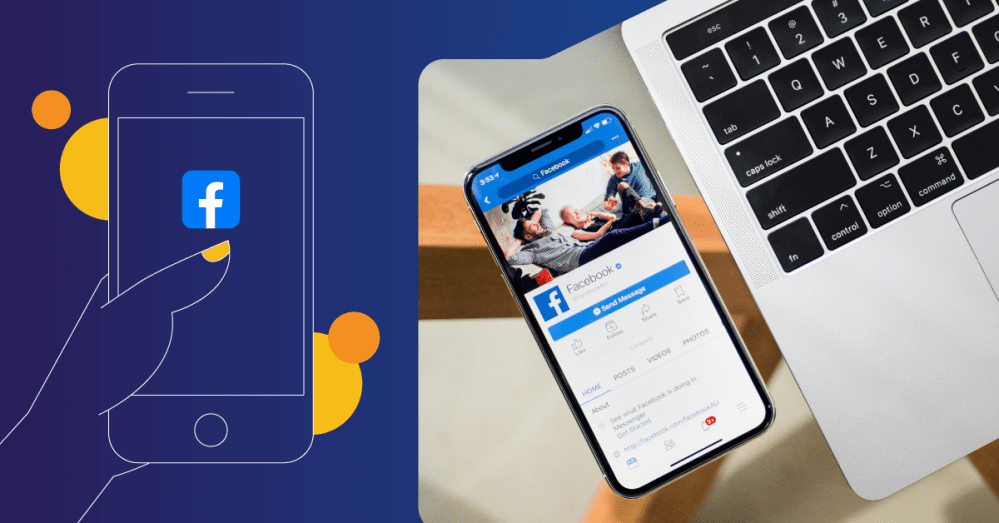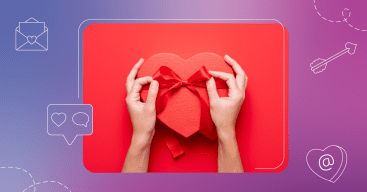Have you ever come across a duplicate Facebook page for your business? Or maybe an employee created a second Facebook page by accident.
While it’s important to showcase your business on Facebook and have a social media presence, you don’t want to have multiple Facebook pages.
This can confuse the followers and consumers who are searching for your business. So, what can you do when you have two Facebook pages? You can merge them!
In this blog, we're going to explain how to merge two Facebook business pages together.
Step 1: Determine if the pages can be merged
Before we dive in, it’s essential to note that not all Facebook pages can be merged. There are some stipulations that must be met, including:
- Being an admin on both pages
- The pages have similar names and represent the same business/thing
- Both pages have the same address listed (if it’s a business with a physical location)
If you aren’t an admin on the page, you can attempt to locate the admins on the page to request access before merging the pages.
As for the page names and addresses, Facebook has the requirements in place so they can confirm it’s the same business.
If your business has all three of these items in place, you can attempt to merge your Facebook pages.
Step 2: Start the merging process
Next, you’ll want to attempt to merge your Facebook pages by visiting facebook.com/pages/merge (or business.facebook.com/pages/merge if you use Business Manager).
Before moving forward, it may ask you to enter your password to verify your profile. After that, it will redirect you to a new page.
At the top of this new page, you’ll want to select the two Facebook pages you wish to merge. All you need to do is start typing the name of the page for each both.
After you have your two pages entered that you want to merge, click on the blue “Continue” button at the bottom of the page. A pop-up window will appear to confirm your changes, and you’ll need to click on “Request Merge.”
Facebook will tell you that you have successfully requested to merge the pages. Now, all you have to do is wait to see if your request is granted or denied.
If the merge doesn’t occur within three to five business days, it’s likely your merge request wasn’t approved. If this is the case, go back to your pages and make sure both pages follow the stipulations.
Tips for merging Facebook pages
Here are a couple of important things to note when it comes to the merging process:
- Once the merge is complete, it cannot be undone (there’s no turning back!)
- The followers of the merged page will be notified of this change
- It may take a few days for the merge to occur and the duplicate page to be deleted
- Content from the merged page (photos, posts, videos, etc.) will not be transferred to the new page. However, likes and check-ins will be combined on the new page
If a second page is created, but there isn’t any information worth merging, you may want to consider simply deleting the duplicate page.
The merging process is different for every business. While the steps are straightforward, it’s sometimes less complicated to delete a page rather than go through the merging process.
Take your Facebook presence to the next level with ads
Merging Facebook pages can help make sure you have control of your business page and that consumers are being filtered to one spot.
However, Facebook can throw a few curveballs during the merging process. If you need help managing your business’s social media presence and optimizing your channels, our team is here to help!
Not only can will help with the creation of Facebook pages, our digital marketing experts can also help you take your Facebook presence to the next level with Meta Ads. When you partner with us and choose our Ad Campaigns service (powered by Hibu One), we'll handle all the setup, creation, and optimization of ads for you, so you can focus on the other day-to-day duties that come with running a local business.
Want to learn more about how Hibu can help with advertising and taking your entire digital marketing strategy to the next level? Fill out our Get Started form or call 877-237-6120 for a free, no-obligation consultation.